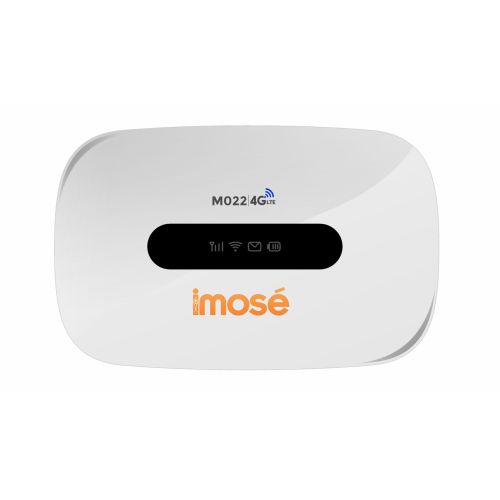
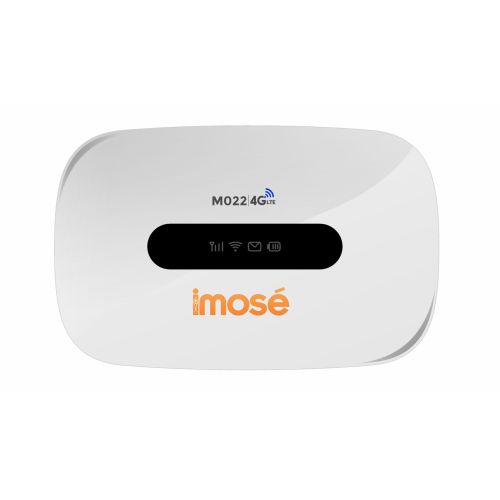

Imose 4g mifi 100g
₦23,000.00
Imose 4g mifi 100g
<p><span style="color: rgb(2, 21, 35);">Imose universal 4g lte mifi model offers super-fast 4g lte internet browsing and download speed, for home, office and when you are on the move.</span></p><p><span style="color: rgb(2, 21, 35);">It is a battery operated 4g hotspot lte mifi with wi-fi support. You just need to enable it by clicking on the power button and you can slip it in your pocket and create a wi-fi zone anywhere you go.</span></p><p><span class="ql-cursor"></span> <span style="color: rgb(2, 21, 35);">Setting up wi-fi connection or wired connection</span></p><p><span style="color: rgb(2, 21, 35);">1. Set up wi-fi connection or wired connection as below.</span></p><p><span style="color: rgb(2, 21, 35);">2. Make sure the wi-fi functions on.</span></p><p><span style="color: rgb(2, 21, 35);">3. Select start> control panel> network connection> wireless network connection.</span></p><p><span style="color: rgb(2, 21, 35);">4. Click “view available wireless networks” to show a list of available wi-fi networks.</span></p><p><span style="color: rgb(2, 21, 35);">.5. Select the wireless network connection with the 4g hotspot ssid and click “connect”</span></p><p> <span style="color: rgb(2, 21, 35);">Charging your 4g mifi</span></p><p><span style="color: rgb(2, 21, 35);">1st method: charging by power adapter</span></p><p><span style="color: rgb(2, 21, 35);">1. Use compatible power adapter ( 5v, 1000ma).</span></p><p><span style="color: rgb(2, 21, 35);">2. Power adapter is a selective accessory</span></p><p> </p><p> </p><p> </p>
Product Rating & Reviews
-
13-10-2024
Lorem ipsum dolor sit amet consectetur, adipisicing elit. Perferendis iure corporis nulla officia maxime, corrupti molestiae aliquam explicabo magni molestias?
By:Username -
13-10-2024
Lorem ipsum dolor sit amet consectetur, adipisicing elit. Perferendis iure corporis nulla officia maxime, corrupti molestiae aliquam explicabo magni molestias?
By:Username
Briton&kay Supermarket
Captain jack rum 750 ml
₦2220
Bazooka whisky 750ml
₦4130